“What is a CMS” get’s search for a lot on search engines like Google and clearly shows the need for clarity on this topic. So I wrote an entire ebook on content management systems (CMS) and am giving it away for free. Download it below.
What is a Content Management System (CMS)?
A content management system (CMS) is an application used to create, manage, store and deploy content on web pages. Web content includes text, photos, audio, video, and code. This web content helps individuals or businesses showcase their products, services or general information with their target audience.
Most major brands and business owners fail to understand the differences in CMSs and have never learned how to vet and choose a CMS.

Adobe AEM CMS Example:
Adobe Experience Manager (AEM) Many major brands are flocking to Adobe AEM because it’s being pushed as a single solution to personalization around content and customers. However there are major issues with Adobe AEM that are detrimental to SEO and how your website ranks on Google and other search engines. This will directly effect your site traffic and sales from a website. If you don’t know what questions to ask your CMS reps or how to fix the basic problems with AEM then your company and brand will suffer. AEM can be customized so it is excellent for SEO but again if you don’t know the questions to ask your brand and website will suffer. If your brand is going through digital transformation then as a CEO, CTO, CMO, or CIO you will be the one held responsible. Our free CMS guide is for you because we cover this and more.
The Current State of CMSs
Currently the market place for CMSs is robust and evolving. Major players like WordPress continue to dominate and evolve their platform.
There are many free CMSs coming into the market and companies like Adobe, Shopify and Wix are improving their platforms to ensure that they can compete in the growing market place. This is great news for consumers however finding the right CMS can be confusing.
What Makes a Good CMS
When looking for a good CMS you need to consider a few things.
- SEO: CMSs need to have the ability to easily be optimize so the content they support can be found on search engines.
- User Friendly: CMSs need to be easy enough to use so that any one can use them to manage a websites content.
- Cost: CMSs should be cost effective for the people who want to use them. Enterprise CMSs will always cost more than CMSs built for anyone to use.
- Security: Security is a huge problem for most CMSs and will become more and more important in the future. The CMSs that are secure are the ones people will look to build their websites.
- And more
Download our fee guide to Content Management Systems
Our free guide gives you:
1. A full grid that compares the top CMSs (see partial grid below)

2. A check list of questions so you can learn how to vet CMSs
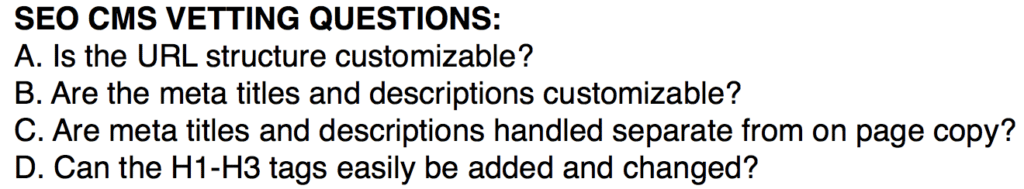
3. The pros and cons of the tops CMSs with clear recommendations
![]()
4. User statistics for each CMS and more

5.Gives you an example of sites built with each CMS, global statistics, and which industries favor each CMS

Download it today for free so you can save time and money when you are looking for a CMS.
